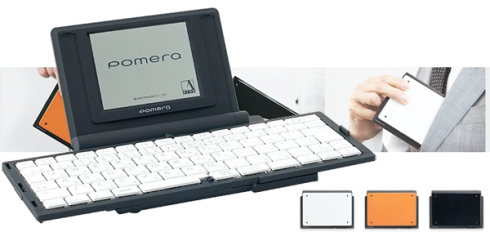Depending for how long you've been using computers or how much of a geek you are, you may have heard about how old fashioned keyboards that used mechanical key switches were immensely better and built to last. We are talking about the really old keyboards here, like the ones that shipped with the original IBM PC in the early 80s. Fast forward to the present day and you can easily tell priorities have changed considerably. Internal components are usually the ones driving sales, and the mouse is often considered the more important input device. Now, enter the Das Keyboard: the original Das Keyboard (Ultimate) that uses totally blank keys and the Das Keyboard Professional, which adds inscriptions on the keys. We tested both versions of the product which are essentially the same except the above, but we did this with the purpose of experiencing how the blank board could aid you becoming a touch typist per the maker's claims.

[ Via: Julio Franco ]
[ Tag: ]